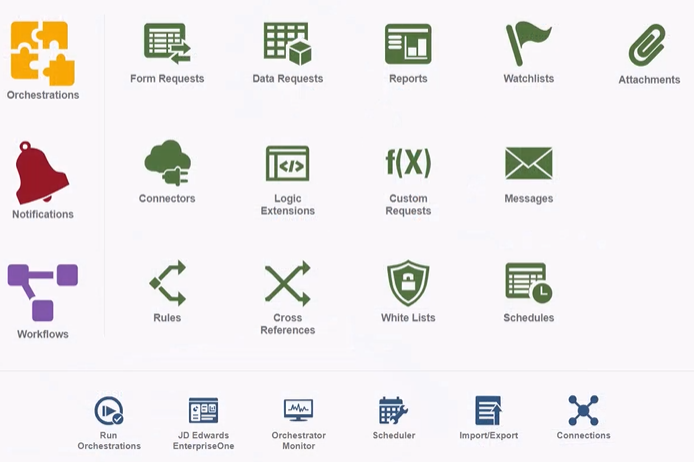Orchestrator Studio Training
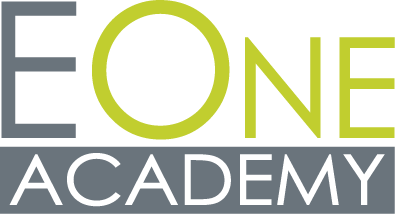 Enable your team to become Orchestration Designers.
Enable your team to become Orchestration Designers.
Learn the concepts, components and configuration for your Orchestrations, Notifications, Workflows and Logic Extensions. Designed to make the technical aspects of the Orchestrator understandable with easy to digest content, the Orchestrator Training course will transform your users and transform your business.

The Orchestrator Studio Learning Path
Guided training for end users and experienced users alike to feel confident in their ability to develop Orchestrations, Notifications, Logic Extensions, Workflows and Widgets that provide value to their organization.