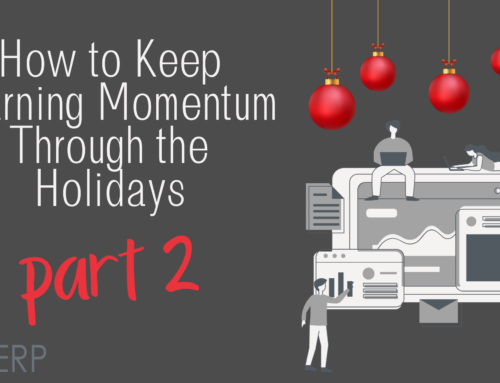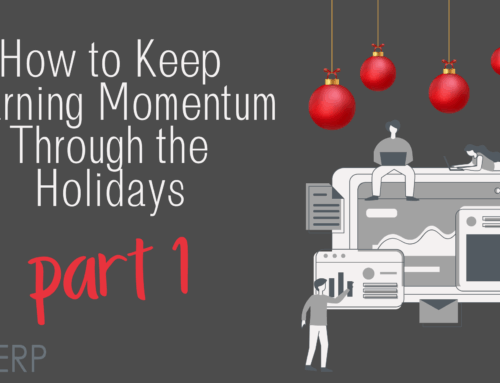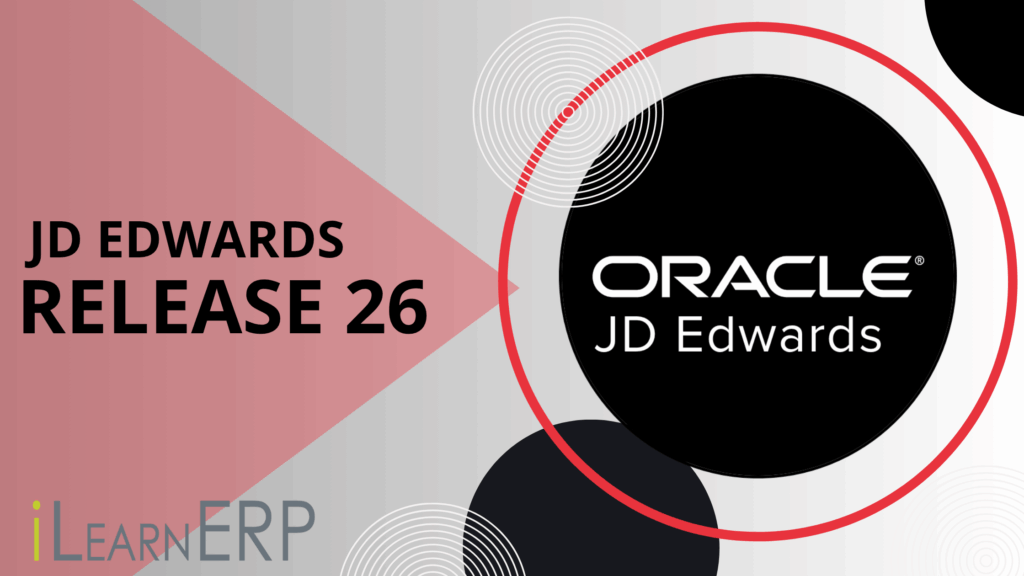
JD Edwards EnterpriseOne Release 26: What’s New, What it Means and Why Upgrade Now
In the latest update of JD Edwards EnterpriseOne – Release 26 – Oracle continues its push on the “digital ERP” front, delivering enhancements designed to make your system more flexible, efficient and future-ready. According to Oracle, R26 represents their ongoing investment “to help you Apply, Adopt, and Accelerate your digital transformation.”
Here’s a breakdown of the key new features in R26 (not just the familiar ones) and what concretely those mean for organizations using JDE.
What’s New in R26: Feature Highlights
Supply Chain / Financials
- Tolerance Check on Foreign Amount in Voucher Match: Voucher match now supports tolerance checking based on foreign currency amounts. This helps increase accuracy in international operations by removing mismatches caused by currency fluctuations.
- Ability to Reprint Invoice for Held Orders: For a partially-shipped sales order that’s on hold, you can now reprint the invoice from within the system, reducing manual workaround.
- Enhanced Delegation Process for Purchase Order Approval: The PO approval workflow now supports delegation of approval authority (e.g., when a user is absent) using defined rules, helping keep procurement moving.
- Convert PO Approval Mobile PWA to Web PWA: The Purchase Order Approval mobile app has been uplifted into a progressive web application (PWA) that can run in a browser on smartphones, tablets or desktops.
- Report for Invoices and Associated Receipts: A new report in Accounts Receivable allows you to view invoices and related receipts together, improving audit and reconciliation capabilities. The name of this report is: Accounts Receivable Invoice Details with Receipts Information Report R03B100.
Tools & Platform / Digital Transformation
- Widgets with User Input: Widgets (e.g., dashboards) was just introduced in R25 and it gave lots of new features and continues to expand in capability. You can now accept user-supplied input parameters (e.g., choose which business unit) rather than needing a separate widget per scenario. This means fewer widgets to manage, and more personalization capability.
- Enterprise Automation Dashboard: Enterprise Automation is a new R25 feature and just keeps getting better. R26 introduced a new unified view where you can model, analyze and monitor enterprise process models, metrics, KPIs. This includes support for up to two enterprise process models on a page, split-view comparisons, and drill-into data.
- Notifications on EnterpriseOne Page Tiles: This is an addition that has been expanded upon within the page composer. We saw the addition of Associated Watchlists and Widgets added to Badges and Titles, now we have notifications added to this useful tool. You can attach notifications (via subscription) to page tiles in EnterpriseOne. A badge shows the number of unread messages relevant to that tile, enabling better visibility into specific tasks (e.g., Approve PO).
- Conditional Launch of an Orchestration, Notification, or Logic Extension from a Form Extension: Now from a form extension event you can conditionally trigger an orchestration, notification or logic extension. This gives much finer control over when automation fires.
- Pass Printer Output Options as Orchestration Variables: In Orchestrator Report step, you can now include printer output options (printer name, number of copies, orientation) as variables. For example, choose output device based on business unit.
- Debug Orchestrations with File Inputs & Detailed Debugging of Orchestration Form Requests: This has been a long awaited enhancement to give Orch designers the ability to do much more granular reviews of their orchestrations. Especially form requests that have multiple forms that gives expanded detail that previously did not exist. The Orchestrator Studio now supports file-input debugging and detailed debugging where you can see which form in a multi-form request failed or succeeded.
- Form Extensions for Power Edit Forms: Form Extension capabilities now cover Power Edit forms (which previously was not available). You can call orchestrations, notifications or logic extensions from events on these forms, and you can hide/disable or rearrange controls.
- Web-Based Administration and Migration Enhancements: R26 makes it easier to manage and upgrade your JD Edwards environment. Administrators can now handle key setup and maintenance tasks directly from the web, while the improved Move and Improve Toolkit simplifies migrations and keeps systems current with less effort and downtime.
Conclusion
Release 26 of JD Edwards EnterpriseOne delivers a strong wave of incremental but meaningful enhancements, especially in automation, usability, platform stability and global readiness. If you’re already on a supported version, assessing how R26’s new capabilities align with your organization’s pain-points (process bottlenecks, admin overhead, global operations) makes sense now.
This isn’t just about “getting the next version,” it’s about making the system work smarter for you.
If you’re ready to take advantage of everything R26 has to offer, iLearnERP is here to guide you every step of the way, from readiness assessment to user training and post-upgrade support. Contact us today to start your R26 journey or schedule a personalized demo of our training and upgrade tools.
If you have any questions, contact us HERE.