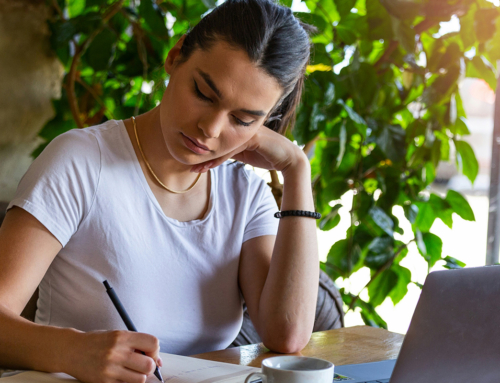We’ve updated all of our online Orchestrator training content to the latest version of JD Edwards with guided training for end users and experienced users alike to feel confident in their ability to develop Orchestrations and Notifications that provide value to their organization. This Learning Path is the complete course for the Orchestrator Studio! You will get started with an overview before you learn to navigate and begin launching Orchestrations. Next, you’ll be guided through Orchestrator Service Requests and everything from how to create an Orchestration and add a Form Request to how to create a Connection and a Custom Request. After you learn about Service Requests you may want to know how to work with additional Orchestrator Step Components, such as Rules, Cross References and Schedules. There is also an Orchestrator Tools course with a Tools Menu overview, and modules such as Import/Export and Orchestrator Monitor. You’ll then learn to work with Orchestrator Notifications to create simple Notifications, Watchlist Notifications and to assign Notifications. The last two courses in the Learning Path are Logic Extensions and Workflows in the Orchestrator Studio. These courses will prepare you to create Logic Extensions and Workflows as well as Data Structures and Variables. The Learning Path also contains supplemental materials for download including a QRC, Orchestrator Studio Exercises, Knowledge Checks and a Glossary.
The full course list for our Orchestrator training:
- Get Started with the Orchestrator Studio
- Orchestrator – About this Course
- Orchestrator Overview
- Navigate the Orchestrator Studio Homepage
- Run Orchestrations Overview
- Launch Orchestrations from a Composed Page
- Launch Orchestration from EnterpriseOne – Overview
- Launch Orchestrations from an Application
- Orchestrator Service Requests
- Service Requests Overview
- Create a Form Request with Process Recorder
- Create an Orchestration and
- Add a Form Request
- Create a Message Request
- Create an Orchestration and Add Components
- Create a Data Request
- Create Data Request with Aggregation
- Create a Watchlist Request
- Connector Requests Overview
- Create a Connection
- Create a Connector Request
- Add a REST Connector to an Orchestration
- Create a Report Request Add a Report Request to an Orchestration
- Create a Custom Request
- Additional Orchestrator Step Components
- Attachments Overview
- Create and Manage Text Attachments
- Work with File Attachments
- Create Rules
- Cross Ref and Whitelists Overview
- Cross References
- Create a Whitelist Component
- Create Schedules
- Orchestrator Tools
- Tools Menu Overview
- Use the Scheduler
- Import/Export
- Orchestrator Monitor
- Orchestrator Notifications
- Notifications Overview
- Create a Simple Notification
- Create a Watchlist Notification
- Assign Notifications to Users
- Logic Extensions in the Orchestrator Studio
- Logic Extensions Overview
- Navigate the Logic Extension Page
- Create Data Structures and Variables
- Create Logic
- Test Logic Extensions
- Workflows in the Orchestrator Studio
- Workflows Overview
- Navigate Workflows
- Orchestrator Course Materials
- Orchestrator Quick Reference Card (QRC)
- Orchestrator Studio Exercises
- Orchestrator Glossary
Enable your team to become Orchestration Designers today! Contact us.